Monday, April 11, 2011
 Eijan’s Recommendation–Logitech G510 Gaming keyboard (Also Review!!)
Eijan’s Recommendation–Logitech G510 Gaming keyboard (Also Review!!)
6:41 AM | Posted by
Eijan Ochoco |
Edit Post
* Unboxing video is here
I was looking for a new gaming keyboard for a while now, I was really disappointed with my past keyboard, the OCZ Alchemy Elixir, it had faulty software with Windows 7 and just plain bad hardware design especially its polling algorithm.
So I was researching for keyboard, there are few simple rules I follow when buying a keyboard, 1) Never buy a Razer Product (I Simply hate Razer products, their product is over expensive, the so called feature(s) can easily be found on a cheaper hardware *and works much better than Razer's, Software and Hardware are faulty and does not work well) *Don’t believe me, ask the forums, not those Razer fan boy forums, of course they will defend Razer because they are the few who bought it and had to live with their poor choice. 2) It should have tons of Macro buttons, If you haven't use macros, you are truly missing out. 3) It should have a backlight, I rarely turn the lights up on my room. 4) It should have Media Control Buttons, I don't like having to exert myself to use a mouse then point the pointer to those small media buttons just to pause or stop a movie I’m watching.

I entered my categories and searched, and 6 keyboards came back with the result, they are the Logitech g510,G110 and G19, Razer’s Lycosa,Black Widow and Thermaltake’s Tt eSports Challenger. Thermaltake was out because it was simply expensive and the hardware specs were not that great, out of curiosity I decided to read on the feedback of the Lycosa and Black Widow *for laughs, and it was funny as hell, there were around 212 feedbacks, and 109 were those were really really negative, from its sucky polling capabilities to its faulty software and to its price which is around 120 dollars for a keyboard with only 5 macro keys and one color of backlight with limited on board memory, it was a disaster waiting to happen. I decided to go with Logitech G510 and G110, because the G19 is really old *but still the preferred keyboard by gamers, and I expect a new one coming out soon.

The G510 and G110 is almost similar, the only difference is that the G510 has more macro keys (18 vs 12), more backlight color choices and an LCD screen but the price of it is only around 100 dollars, which is a steal *if you compare it to those Razer products.

Upon using it for almost 3 months now, this is maybe the best keyboard I had ever, the backlight colors can be changed to your liking as in all 255 colors can be used. The Inboard Memory is really large, right now, the keyboard holds around 40 different profiles for different games and software, and this is truly one of the best polling algorithm/design I have ever seen, as every keystroke is recognized and recorded even though you are pressing 8-14 buttons at once. The LCD screen is a big help, I have installed some independent programs like for Trillian, Core Temp that uses it perfectly, it can also be used as an Email and RSS reader which is a big help. Another thing I liked with this keyboard is that you can turn off the windows button by just using a switch and also you can turn off the backlight if you want to grab some shut eyes.

I also love the macros, I uses macros a lot from shutting down my computer with one press of a button to opening some folders and even doing some various actions that would require a lot of keyboard presses (like typing ‘Hey Noob, you are a fag’ or doing various actions when editing a picture ) into just one press of a button,macros are essential if you know how to use them. These keyboard has 3 macro modes or pages, so if there are 18 keys physically and 3 modes/pages, well one can save up to 18x3=54 macro commands on 1 profile.

The LCD support is uncanny, as Logitech shares publicly its library and you could easily write a program for the LCD screen using that knowledge. In fact, Logitech supports it. There are tons of free software on the net that works well with the LCD of this keyboard, also some games especially World of Warcraft uses the LCD screen nicely and gives gamers an easy time tracking their stats.

Truly one of the best feature for me personally is the volume control, I really love how easy to control the volume of the media player by just rolling the volume control to your liking similar to an Analog volume control. The built in soundcard for your Mic and Headphones is a big help, as I no longer need to attach my headphones to my cpu and just plug it directly to my keyboard.
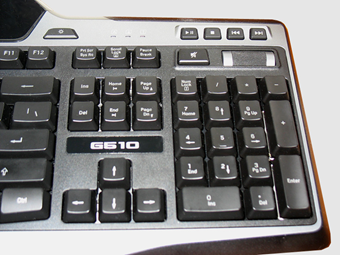
If there are some drawbacks, it would be the size of the keyboard, its rather big compared to the average keyboard, and you might need some space on your table. Another thing is that, the keys is somewhat 0.5mm smaller, which is not a big difference but adjusting to this keyboard may take around 30 minutes or so especially coming from a standard keyboard. There are some issues with the software that came with the keyboard for Windows 7 x64 but luckily Logitech gave an alternative software you can use, and it works perfectly. Another drawback would be the price, I know that some would be turn off with the 100-110 dollar price tag, but I can tell you right now, this is worth it, but an alternative would be is the G110 which is generally the same as the G510 but cheaper which is around 60-70 dollars.

PROS: It Has Media Control Buttons, Tons of Macro keys, Can save a lot of user profile. LCD screen is god sent. Backlight can be adjusted to any COLOR you like, Software support is therefrom their website, One of the best Polling design, can turn on and off the backlight and Windows key
Cons: Expensive, 0.5mm smaller buttons, Keyboard is physically longer than your standard keyboard, Software that came from the box is faulty
Rating: (Out of 5 Stars)





Eijan Says: You can’t go wrong with any Logitech gaming keyboard, as they truly understand their consumers.
That’s all for now
Peace Out!!
I was looking for a new gaming keyboard for a while now, I was really disappointed with my past keyboard, the OCZ Alchemy Elixir, it had faulty software with Windows 7 and just plain bad hardware design especially its polling algorithm.
So I was researching for keyboard, there are few simple rules I follow when buying a keyboard, 1) Never buy a Razer Product (I Simply hate Razer products, their product is over expensive, the so called feature(s) can easily be found on a cheaper hardware *and works much better than Razer's, Software and Hardware are faulty and does not work well) *Don’t believe me, ask the forums, not those Razer fan boy forums, of course they will defend Razer because they are the few who bought it and had to live with their poor choice. 2) It should have tons of Macro buttons, If you haven't use macros, you are truly missing out. 3) It should have a backlight, I rarely turn the lights up on my room. 4) It should have Media Control Buttons, I don't like having to exert myself to use a mouse then point the pointer to those small media buttons just to pause or stop a movie I’m watching.

A keyboard that meets my requirements
I entered my categories and searched, and 6 keyboards came back with the result, they are the Logitech g510,G110 and G19, Razer’s Lycosa,Black Widow and Thermaltake’s Tt eSports Challenger. Thermaltake was out because it was simply expensive and the hardware specs were not that great, out of curiosity I decided to read on the feedback of the Lycosa and Black Widow *for laughs, and it was funny as hell, there were around 212 feedbacks, and 109 were those were really really negative, from its sucky polling capabilities to its faulty software and to its price which is around 120 dollars for a keyboard with only 5 macro keys and one color of backlight with limited on board memory, it was a disaster waiting to happen. I decided to go with Logitech G510 and G110, because the G19 is really old *but still the preferred keyboard by gamers, and I expect a new one coming out soon.

The G510 and G110 is almost similar, the only difference is that the G510 has more macro keys (18 vs 12), more backlight color choices and an LCD screen but the price of it is only around 100 dollars, which is a steal *if you compare it to those Razer products.

The G510
Upon using it for almost 3 months now, this is maybe the best keyboard I had ever, the backlight colors can be changed to your liking as in all 255 colors can be used. The Inboard Memory is really large, right now, the keyboard holds around 40 different profiles for different games and software, and this is truly one of the best polling algorithm/design I have ever seen, as every keystroke is recognized and recorded even though you are pressing 8-14 buttons at once. The LCD screen is a big help, I have installed some independent programs like for Trillian, Core Temp that uses it perfectly, it can also be used as an Email and RSS reader which is a big help. Another thing I liked with this keyboard is that you can turn off the windows button by just using a switch and also you can turn off the backlight if you want to grab some shut eyes.

Any Color you want
I also love the macros, I uses macros a lot from shutting down my computer with one press of a button to opening some folders and even doing some various actions that would require a lot of keyboard presses (like typing ‘Hey Noob, you are a fag’ or doing various actions when editing a picture ) into just one press of a button,macros are essential if you know how to use them. These keyboard has 3 macro modes or pages, so if there are 18 keys physically and 3 modes/pages, well one can save up to 18x3=54 macro commands on 1 profile.

54 Macro Commands = Drool
The LCD support is uncanny, as Logitech shares publicly its library and you could easily write a program for the LCD screen using that knowledge. In fact, Logitech supports it. There are tons of free software on the net that works well with the LCD of this keyboard, also some games especially World of Warcraft uses the LCD screen nicely and gives gamers an easy time tracking their stats.

LCD = What a Huge help
Truly one of the best feature for me personally is the volume control, I really love how easy to control the volume of the media player by just rolling the volume control to your liking similar to an Analog volume control. The built in soundcard for your Mic and Headphones is a big help, as I no longer need to attach my headphones to my cpu and just plug it directly to my keyboard.
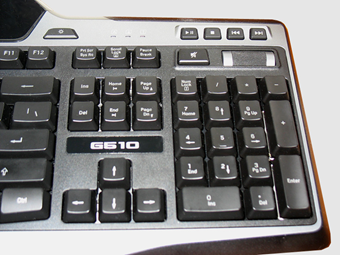
Volume control is god sent
If there are some drawbacks, it would be the size of the keyboard, its rather big compared to the average keyboard, and you might need some space on your table. Another thing is that, the keys is somewhat 0.5mm smaller, which is not a big difference but adjusting to this keyboard may take around 30 minutes or so especially coming from a standard keyboard. There are some issues with the software that came with the keyboard for Windows 7 x64 but luckily Logitech gave an alternative software you can use, and it works perfectly. Another drawback would be the price, I know that some would be turn off with the 100-110 dollar price tag, but I can tell you right now, this is worth it, but an alternative would be is the G110 which is generally the same as the G510 but cheaper which is around 60-70 dollars.

Built in Soundcard
PROS: It Has Media Control Buttons, Tons of Macro keys, Can save a lot of user profile. LCD screen is god sent. Backlight can be adjusted to any COLOR you like, Software support is therefrom their website, One of the best Polling design, can turn on and off the backlight and Windows key
Cons: Expensive, 0.5mm smaller buttons, Keyboard is physically longer than your standard keyboard, Software that came from the box is faulty
Rating: (Out of 5 Stars)




Eijan Says: You can’t go wrong with any Logitech gaming keyboard, as they truly understand their consumers.
That’s all for now
Peace Out!!
Subscribe to:
Post Comments (Atom)
ADS BY:
About Me
Blog Archive
-
▼
2011
(44)
-
▼
April
(15)
- Web Series–Mortal Kombat: Legacy Episode 2
- TV Series Review–Game of Thrones Episode 1
- News–Rumor Wii 2, Codename: Project Cafe
- Eijan’s Recommendation–Opera Browser *The Best Web...
- Movie Preview–Rise of the Planet of the Apes
- Hardware Preview–Sifteo Cubes– *A Gaming Device Fo...
- Web Series–Mortal Kombat:Legacy Episode 1~ Its Her...
- News- Sony and GeoHotz Have Settled
- Eijan’s Recommendation–Logitech G510 Gaming keyboa...
- Fun Stuff- Doing some video editing with Adobe Aft...
- Unboxing Video–Logitech G510 Gaming Keyboard
- Movie Preview–Green Lantern ~ New WonderCon Traile...
- News–Anonymous is Threatening Sony (video)
- Eijan's Recommendation–Shogun 2–Do you have what i...
- Game Preview–Battlefield 3 ~ I think Activision ne...
-
▼
April
(15)
Labels
Adobe After Effects
Alberto Falcone
Angry Birds
Anonymous
ATI
Avenger
Batman:The Dark Knight Rises
Battlefield 3
Blog
Breakout Kings
Camelot
Captain America
Captain America: The First Avenger
Dexter
DSL
Dual Monitor
Eijan's Favorites
Eijan's Recommendation
Eijan's Recommendation Hardware
Eijan's Recommendation Game
Eijan's Recommendation Software
Eijan's Recommendation TV
Eye-finity
Firefox
Firefox 4
Fun Stuff
Funny
Funny News
G510
Game of Thrones
Game of Thrones Episode 1
Game Preview
Game Review
Game Trailer
Gaming
Gaming Keyboard
George Hotz
Green Lantern
Hardware Review
Hardware. Hardware Preview
James Franco
Jeri Ryan
Joseph Gordon-Levitt
LA Noire
Led Monitor
Light Saber
Logitech
Logitech G510
Max Payne
Max Payne 3
Michael Jai White
Mike Tyson
MLB
MLB 11
MLB 11 The Show
Mortal Kombat
Mortal Kombat Legacy
Movie
Movie Preview
Movie Review
Mozilla Firefox 4
Multiple Monitor
Ned Stark
News
Nicolas Cage
Nintendo
Opera Browser
Playstation
Playstation Network
Preview
Preview - TV
Preview - Web. Mortal Kombat
Project Cafe
Protoss
PS3
PSN
Razer Sucks
Renewal card
Review
Rhys Ifans
Rise of the Apes
Rise of the Planet of the Apes
Sean Bean
Season of the Witch
Shogun
Shogun 2
Shogun 2 Total War
Sifteo
Sifteo Cubes
Software
Software Review
Sony
Sony PS3
Starcraft 2
The Amazing Spider-Man
The Lizard
The Show
Total War
Trailer
TV News
Tv Previes
TV Preview
TV Series Review
Tv Shows
Unboxing
Viewsonic
Viewsonic 2450wm
Web Series
Wii
Wii 2
Wiimote





0 comments:
Post a Comment